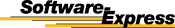SPSS Statistics 29 Base Edition
IBM SPSS Statistics 29 Base Edition ist das Statistik-Grundprogramm. Neben allen Basisfunktionen sind die Module Data Preparation und Bootstrapping enthalten. Damit können Sie bereits eine Vielzahl anspruchsvoller Analysen durchführen.
Base Edition Preise
Base Edition ist das Grundprogramm. Oft wird es durch Zusatzmodule ergänzt. Lesen Sie auch unsere Hauptseite zu SPSS Statistics 29.
- Authorized User NeulizenzSKU: D0EJ9LLBrutto: 4.957,52 €Netto: 4.165,98 €
- Concurrent User NeulizenzSKU: D0ELQLLBrutto: 12.346,56 €Netto: 10.375,26 €
- Authorized User RenewalSKU: E09NNLLBrutto: 990,10 €Netto: 832,02 €
- Concurrent User RenewalSKU: E09PWLLBrutto: 2.472,34 €Netto: 2.077,60 €
| Erklärung verwendeter Bezeichnungen | |
|---|---|
| License + SW Subscription & Support 12 Months: | Neulizenz inklusive 1 Jahr Support und Unterhalt |
| Annual SW Subscription & Support Renewal: | Ein weiteres Jahr Support und Unterhalt |
| Authorized User: | Benutzerlizenz |
| Concurrent User: | Netzwerk-Lizenz |
| Siehe auch: | SPSS Statistics Lizenzierung |
Funktionen
- Statistics
- ANOVA (in syntax only), One-way ANOVA
- Cluster, Two-step cluster: categorical and continuous data/large data sets
- Correlate—bivariate, partial, distances
- Define variable sets, Descriptive ratio statistics (PVA)
- Descriptive, Means, Ratio, Summarize data
- Enhanced model viewer on two-step cluster and new nonparametrics
- Explore, Crosstabs, Frequencies
- Factor analysis, Discriminant analysis
- Geo-spatial analytics (STP and GSAR)
- Improved performance for frequencies, crosstabs, descriptives (Statistics Base Server)
- Matrix operations , Monte Carlo simulation
- Nearest neighbor analysis, new nonparametric tests
- Automatic linear models, Ordinal regression (PLUM), Ordinary least squares regression
- PP plots, QQ plots, Rule checking on secondary SPC charts
- Reliability and ALSCAL multidimensional scaling
- ROC Curve, Compare ROC curves
- T tests: paired samples, independent samples, one-samples
- Power analysis, Weighted Kappa- Data Preparation
- Data Preparation
- Automated data preparation—enhanced model viewer for automated data preparation
- Validate data—streamline the process of validating data before analyzing it
- Anomaly detection—identify unusual cases in a multivariate setting
- Optimal binning
- Bootstrapping
- Sampling and pooling
- Descriptive procedures that can be bootstrapped (Correlations/nonparametric correlations, crosstabs, descriptives, examine, frequencies, means, partial correlations, T tests)
- Data access and management
- Compare two data files for compatibility
- Data Preparation features: Define Variable Properties tool; Copy Data Properties tool, Visual Bander, Identify Duplicate Cases; Date/Time wizard
- Data Restructure wizard (single record to multiple records, multiple records to single record)
- Direct Excel data access, easier importing from Excel and CSV
- Export data to SAS and current versions of Excel, export/insert to Database wizard
- Import data from IBM Cognos Business Intelligence, import/export to/from Dimensions, import Stata files (until V14)
- Long variable names, longer value labels
- Multiple datasets can be run in one SPSS session
- ODBC Capture — DataDirect drivers, OLE DB data access
- Password protection, SAS 7/8/9 data files (including compressed files)
- Text wizard, Unicode support, very long text strings
- Graphs
- Auto and cross-correlation graphs
- Basic graphs
- Mapping (geospatial analysis)
- Chart gallery
- Chart options
- Chart Builder UI for commonly used charts
- Charts for multiple response variables
- Graphics Production Language for custom charts
- Interactive graphs—scriptable
- Overlay and dual Y charts
- Paneled charts
- ROC analysis
- Time series charts
- Output
- Case summaries
- Style output
- Conditional formatting
- Codebook
- Export charts as Microsoft Graphic Object
- Export model as XML to SmartScore
- Export to PDF
- Export to Word/Excel/PowerPoint
- HTML output
- Large pivot tables
- OLAP cubes/pivot tables
- Output management system
- Output scripting
- Reports summaries in rows and columns
- Search and replace
- Smart devices (tablets and phones)
- Table to graph conversion
- Web reports
- Help features
- Application examples
- Index
- Statistics coach
- Tutorial
- Extensions
- Data editor enhancements
- Custom attributes for user-defined metadata
- Spell checker
- Splitter controls
- Variable sets for wide data
- Variable icons
- Extended programmability
- Custom UI builder enhancements (work seamlessly with Python and R and can be used in IBM SPSS Modeler)
- New Extensions hub
- Custom dialog builder for Extensions
- Flow control or syntax jobs
- Partial least squares regression
- Python, .NET and Java for frontend scripting
- SPSS equivalent of the SAS DATA STEP
- Support for R algorithms and graphics
- User-defined procedures
- Multithreaded algorithms
- SORT